The Best USA eSIMs
WHIZ offers the Best Selected eSIM USA plans that get you connected all around USA
| Data | Validity |
| Network |
| Price/GB | Price |
Add to cart
![]()
| Search routes on Google Maps | |
| Conduct Zoom meetings without data concerns |

![]()
| Stay stable for a week of your journey | |
| Upload travel photos everyday on Instagram |

eSIM USA covers following destinations
USA, Hawaii, Puerto Rico, US Virgin Islands, Guam
Explore out specifics of eSIM USA
See the details and benefits of the eSIM USA plan you are interested in.
5GB LTE |
$18.65
$13.99
![]() 4.9 893 sold
4.9 893 sold
15 days ![]() Hotspot
Hotspot ![]() 4G LTE
4G LTE
Details
| 24 hours is counted as 1 day Counted continuosly starting from activation | |
| Pre-installation supported Safe to install the eSIM before you leave |
10GB LTE |
$33.32
$24.99
![]() 4.9 999+ sold
4.9 999+ sold
30 days ![]() Hotspot
Hotspot ![]() 4G LTE
4G LTE
Details
| 24 hours is counted as 1 day Counted continuosly starting from activation | |
| Pre-installation supported Safe to install the eSIM before you leave |
20GB LTE
|
$42.99
![]() 4.8 211 sold
4.8 211 sold
30 days ![]() Hotspot
Hotspot ![]() 4G LTE
4G LTE
Details
| 24 hours is counted as 1 day Counted continuosly starting from activation | |
| Pre-installation supported Safe to install the eSIM before you leave |
Unlimited 1GB |
![]() Daily 1GB LTE + 384 kbps unlimited
Daily 1GB LTE + 384 kbps unlimited
$17.99
![]() 4.9 985 sold
4.9 985 sold
7, 15 days ![]() Hotspot
Hotspot ![]() 4G LTE
4G LTE
Details
| 24 hours is counted as 1 day Counted continuosly starting from activation | |
| Pre-installation supported Safe to install the eSIM before you leave |
Unlimited 2GB |
![]() Daily 2GB LTE + 384 kbps unlimited
Daily 2GB LTE + 384 kbps unlimited
$25.99
![]() 4.7 256 sold
4.7 256 sold
7, 15 days ![]() Hotspot
Hotspot ![]() 4G LTE
4G LTE
Details
| 24 hours is counted as 1 day Counted continuosly starting from activation | |
| Pre-installation supported Safe to install the eSIM before you leave |
![]() Important Notice
Important Notice
- The purchased eSIM USA plan remains valid for 180 days from the date of purchase. Order in advance and activate it when you need it.
- This is a one-time prepaid USA data plan, meaning there are no auto-renewals or additional charges once activated.
- Please ensure a stable WiFi connection for successful eSIM USA activation.
- If you install the eSIM before arriving in the USA, please do not enable [Data Roaming].
- Please do not remove your eSIM by tapping the [Remove Cellular Plan] button without consulting Team WHIZ.
Why choose eSIM USA from WHIZ?
![]()
High-Speed
Internet Access
Reliable 4G LTE connectivity in America ensures a high-speed internet experience, providing seamless browsing and streaming.
![]()
![]()
Lightning-Fast
USA eSIM Delivery
QR code for eSIM USA activation is delivered via email faster than any other company. Just scan and activate it instantly.
![]()
![]()
![]()
Travel Light,
Travel Smart
No need to deal with taking out and keeping a physical SIM. Say goodbye to carrying a heavy pocket WiFi device.
![]()
![]()
![]()
![]()
Stay Connected
Anywhere You Go
WHIZ ensures nationwide coverage in USA, allowing you to stay connected wherever your travels take you. Forget about a public wifi.
![]()
![]()
![]()
![]()
![]()
100% Prepaid
& No Extra Charge
No additional fees required for eSIM USA. Your one-time payment covers everything. You can use your eSIM without any surprises.
![]()
![]()
![]()
![]()
![]()
![]()
Round-the-Clock
Customer Support
No matter where you are, whenever you need, get help in under 15 minutes. Our dedicated agents are ready to help you.
This is why customers love us!
Thumbs up
eSIM USA plan was easy to set up and was able to use it in no time! It made the travel really stress free. I used to look for free wifi sites all the time. With this service life is so much better. 10/10 would recommend this service.
Excellent support
I am a very satisfied consumer. Support was fast to reply to inquiries. Easy to connect and I got coverage everywhere I go. Will be my go to eSIM USA every time I get back to USA.
Fantastic eSIM USA plan
It was my first time to use eSIM while traveling Chicago, so this was an experiment for me. It took some time to figure out the settings, but your website's FAQ helped me with that. Once it was up and running, worked like a dream.
Seamless coverage
Connection was good on a trip through Pittsburgh to Miami. Superb speeds better than the 5 star hotels I stayed at, so would definitely recommend this to anyone who needs data 24x7 like me.Fast cheap and great signal
My eSIM USA arrived instantly and activated in a few minutes. Data was super fast and I had great reception all over US. It made my trip seamless! Definitely would recommend it.
Value for money
While vacationing with my family across US, the best thing I did was to get an Unlimited eSIM USA Plan. I was able to keep with my business in the rest of the world which never made me feel disconnected at all. Excellent value for money.
very useful and affordable
Great service throughout US with fast internet. Brilliant, reliable and was super easy to set up. My holiday would have been a lot harder and a hell of a lot more expensive without this. Great USA eSIM!
Recommendable
High marks for easy purchase and setup. Connection around US was exceptional. A must have if you are traveling!Absolutely great.
The performance was good and the price for 15 days use was great. The set up was super easy and connection was fast everywhere we went. Thank you very much for your service!
Does your device support eSIM?
Make sure you have an eSIM compatible and network-unlocked device to use eSIM USA plans.
Choose one option below to check your device.
Make sure you have an eSIM compatible and network-unlocked device. Choose one option below to check your device.
Option 1 Dial *#06# on your device and briefly check that your EID is displayed.
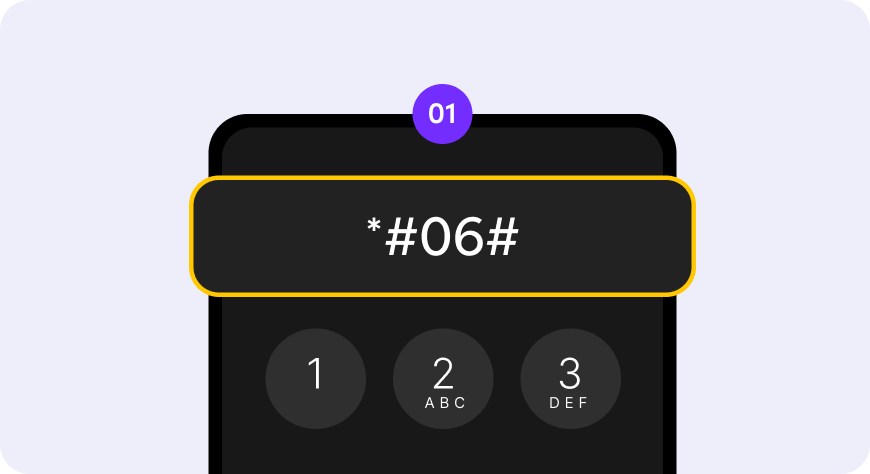
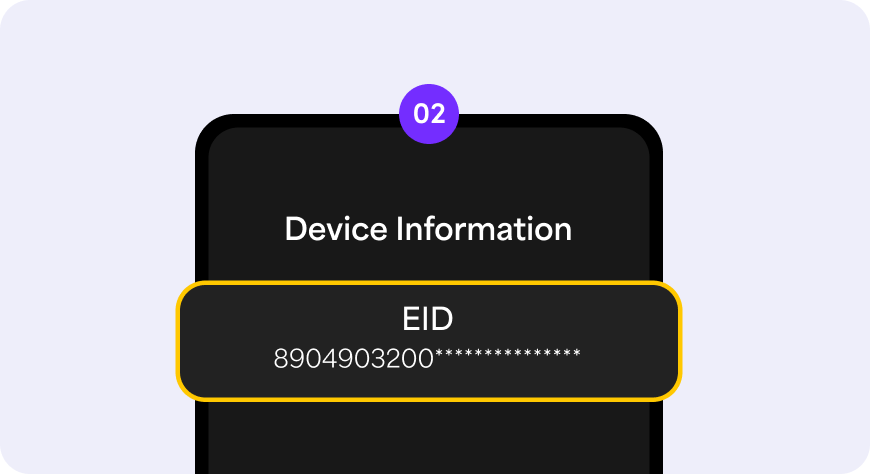
Option 2 Navigate to your device’s Settings and find either Add eSIM / Add Mobile Plan.
![]() iPhone
iPhone
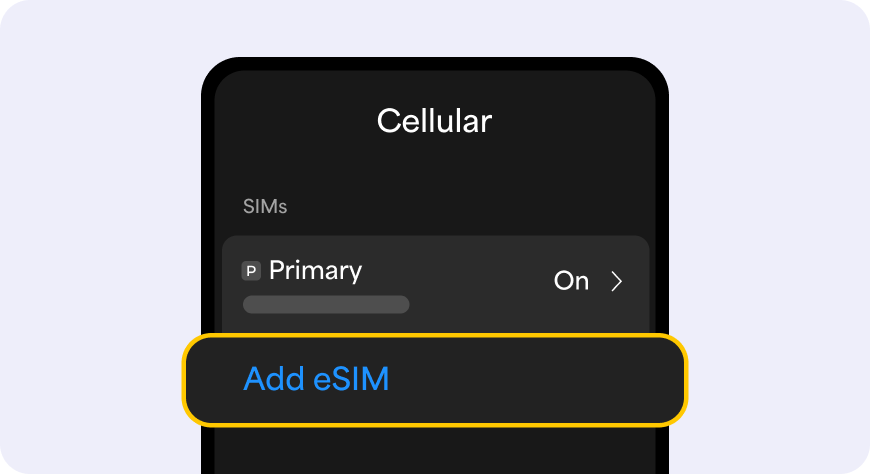
![]()
![]()
![]() If you can see Add eSIM / Add Data Plan, you have compatible device.
If you can see Add eSIM / Add Data Plan, you have compatible device.
![]() Android
Android
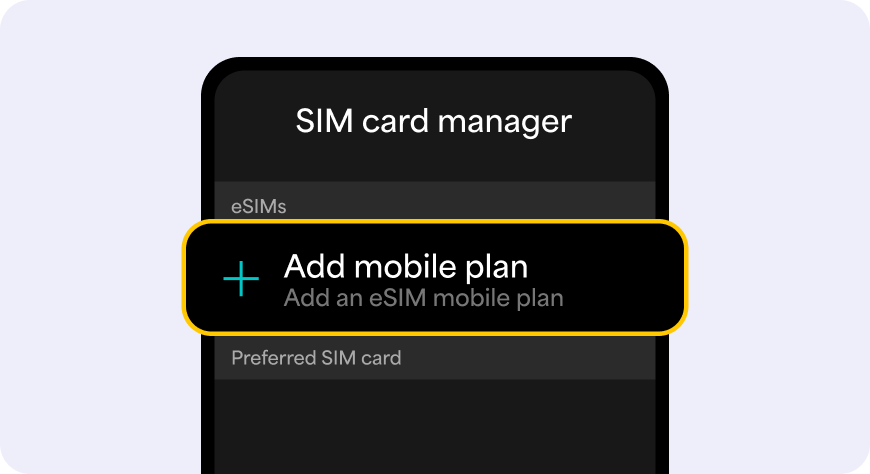
![]()
![]()
![]()
Option 3 Check the complete list of compatible devices.
iPhone 15, 15 Plus, 15 Pro, 15 Pro Max,
iPhone 14, 14 Plus, 14 Pro, 14 Pro Max,
iPhone SE3 (2022),
iPhone 13, 13 Pro, 13 Pro Max, 13 Mini,
iPhone 12, 12 Pro, 12 Pro Max, 12 Mini,
iPhone 11, 11 Pro, 11 Pro Max,
iPhone SE2 (2020),
iPhone XR, iPhone XS, XS Max
(Recommended iOS version: iOS 13.3 or later)
Incompatible Device:
iPhone purchased from mainland China
iPhone purchased from Hong Kong and Macao (except for iPhone 13 mini, iPhone 12 mini, iPhone SE 2020, and iPhone XS)
Galaxy S23 5G, S23 Ultra 5G, S23+ 5G,
Galaxy S22 5G, S22 Ultra 5G, S22+ 5G,
Galaxy S21 5G, S21 Ultra 5G, S21+ 5G,
Galaxy S20, S20+, S20 Ultra 5G,
Galaxy Note 20, Note 20 Ultra, Note 20 Ultra 5G
Galaxy Note 20+, Note 20 FE, Note 20 FE 5G,
Galaxy Fold, Z Fold 2, Z Fold 3, Z Fold 4, Z Fold 5
Galaxy Z Flip, Z Flip 3 5G, Z Flip 4, Z Flip 5
Incompatible Device:
All Samsung S20 FE/S21 FE models
S20/S21 and Galaxy Z Flip 5G from USA
Note 20 Ultra and Galaxy Z Fold 2 from USA and Hong Kong
Pixel 7, 7Pro,
Pixel 6, 6a, 6Pro,
Pixel 5, 5a,
Pixel 4, 4a, 4XL,
Pixel 3, 3XL,
Pixel 3a, 3aXL
Incompatible Device:
Pixel 3 models manufactured from Australia, Taiwan, and Japan
Pixel 3 models bought from US or Canadian carriers other than Sprint and Google Fi
Pixel 3a models bought in South East Asia and with Verizon service
USA eSIM works as easy as 1, 2, 3!
01
Find your perfect eSIM
Buy an eSIM USA data plan whenever you need.

02
Scan the QR code
Install the eSIM USA with the QR code in just a few taps.

03
Enjoy your trip
You’re all set to leave for your US trip.

This is all you can do with eSIM USA

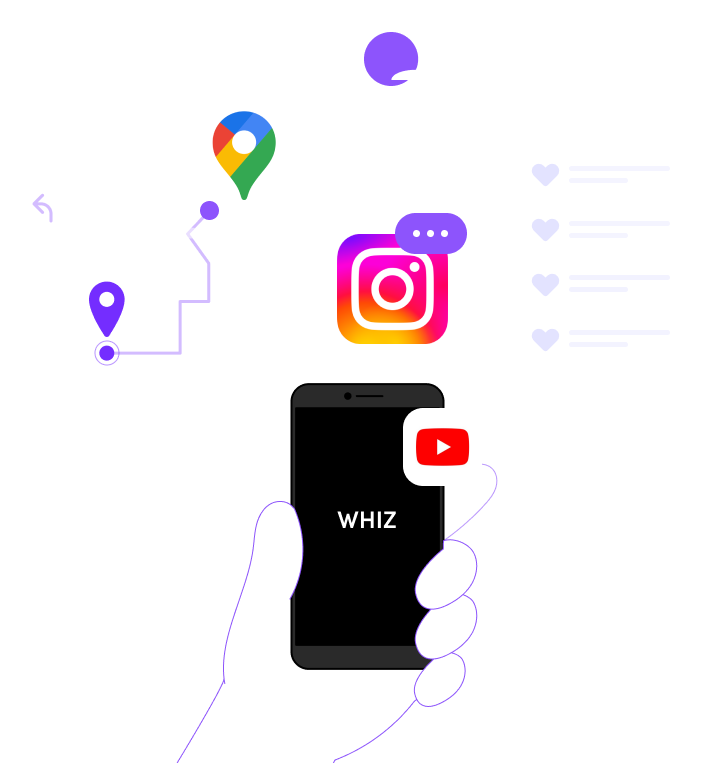
eSIM offers a new way to stay connected, enhancing your travel experiences with unparalleled convenience.
Enjoy seamless connectivity anytime, anywhere—whether for smooth navigation, streaming music, or sharing your adventures with friends on Instagram.
Experience the future of staying connected.
Unable to get online?
Follow the checklist provided below for troubleshooting.
![]() iPhone
iPhone
![]() Check if you turn on the “Data Roaming” for the eSIM.
Check if you turn on the “Data Roaming” for the eSIM.
Go to [Settings] – [Cellular/Mobile Data] – In ‘SIMs’, select eSIM profile – Toggle on ‘Data Roaming’.
![]() Select the network manually.
Select the network manually.
Go to [Setting] – [Cellular/Mobile Data] – In ‘SIMs’, select eSIM profile – Choose [Network selection] – Toggle off ‘Automatic’
![]() Type the APN information.
Type the APN information.
Go to [Settings] – [Cellular/Mobile Data] – In ‘SIMs’, select eSIM profile – Choose [Cellular Data Network] – Type the APN.
![]() Android
Android
Go to [Settings] – [Connections] – [Mobile networks] – Toggle on ‘Data Roaming’.
Go to [Settings] – [Connections] – [Mobile networks] – [Network operators] – Toggle off ‘Select automatically’ – Click OK to start a network search.
Go to [Settings] – [Cellular/Mobile Data] – In ‘SIMs’, select eSIM profile – Choose [Cellular Data Network] – Type the APN.

Our team is ready to assist you.
24/7 customer support agents are always ready to solve your problems. Our real human agents will support you within just 15 minutes. If you have any problems or questions, feel free to ask around-the-clock via [email protected].
If you wonder…
You will get the QR code for your eSIM USA activation through email within 5-10 minutes. If you didn’t receive your eSIM plan within 10 minutes, please check your spam or promotion folder first then contact us via [email protected].
Voice calls and SMS are not available. We recommend using Skype or WhatsApp if you need to make a call or send messages.
Yes, absolutely! Our USA eSIM plans support hotspots (tethering), allowing you to share your data with friends as needed before the eSIM data is exhausted. Stay connected and share the experience with those around you.
All prices on the WHIZ website is based on US dollar. (USD)
If you need help or have further questions, please don’t hesitate to contact Team WHIZ via [email protected].
Our dedicated customer support agents are available 24/7 and always prepared to assist you. Expect prompt assistance from our team of real, human agents, who are committed to addressing and resolving your concerns within a mere 15 minutes.
SIM stands for “Embedded Subscriber Identification Module”, and is a revolutionary technology that enables the activation of a cellular plan without using a physical SIM card.
The eSIM works the same way as a traditional SIM card, providing the necessary identification and connectivity features for mobile devices.
The distinctive aspect of eSIM is that it comes pre-installed in the devices. Users can simply activate the eSIM by scanning a provided QR code, bypassing the wait for SIM card delivery and eliminating the need for physically swapping SIM cards. This innovation offers enhanced convenience and flexibility in managing cellular plans for modern mobile users.
You can make a purchase anytime at your convenience. You may purchase an eSIM plan the day prior to your travel date or upon arrival at your destination.
To activate the eSIM plan, your device must be connected to a cellular data network or Wi-Fi. We recommend that you activate an eSIM plan by using a public Wi-Fi network like those available at an airport or hotel.
There are 2 ways to add an eSIM to your device (please note that these steps may differ depending on your device & language.)
To activate the plan, you need to be connected to a strong WiFi signal and not in airplane mode.
A. Activate by scanning the QR code
iOS:
1. Go to [Settings] - Tap [Cellular/Mobile Data]
2. Tap Add [Cellular Plan] or [Mobile Data Plan]
3. Scan the QR Code that you received via email.
4. Your device will automatically start activation instructions.
Android:
1. Go to [Settings] – [SIM Card Manager] – [Add a Mobile Plan]
2. Go to [Scan Carrier QR code]
3. Scan the QR Code that you received via email.
4. Your device will automatically start activation instructions.
B. Activate by typing manual information.
iOS:
1. Go to [Settings] – [Cellular/Mobile Data] – [Add Cellular Plan] – [Enter Details Manually]
2. Enter [SM-DP+ Address] and [Activation Code] which you’ve received through email with a QR code. (Please make sure you don't paste with https:// or http://)
3. Your device will automatically start activation instructions.
Android:
1. Go to [Settings] – [Connections] – [SIM Card Manager] – [Add a Mobile Plan]
2. Go to [Scan Carrier QR code] – Tap [Enter activation code] instead
3. Type [Activation Code] which you’ve received through email with QR code. (Please make sure you don't paste with https:// or http://)
4. Tap [Connect] – [Add and use it now] 5. Your eSIM plan will be activated automatically as you set the details.
On iPhone, go to [Settings] - [Cellular/Mobile Data] and check ‘Cellular Data’ to see the plan selected.
On Android, go to [Settings] – [Connections] – [Mobile data] and check which plan is selected.
Your device will specify whether it is using data from the Primary SIM or the eSIM.
If you have installed multiple eSIM plans, your device will also specify which eSIM plan is being used at the moment by displaying the label you chose for your eSIM plan at the point of installation.
Yes, but the feature varies depending on your device. The Dual SIM Dual Standby(DSDS) technology in compatible device models lets you remain connected with your physical SIM and your eSIM simultaneously.
Please note that using your home country’s number will incur additional fees charged by your domestic carrier. (Please be advised that the Google Pixel 3 series is not compatible with DSDS technology.)







