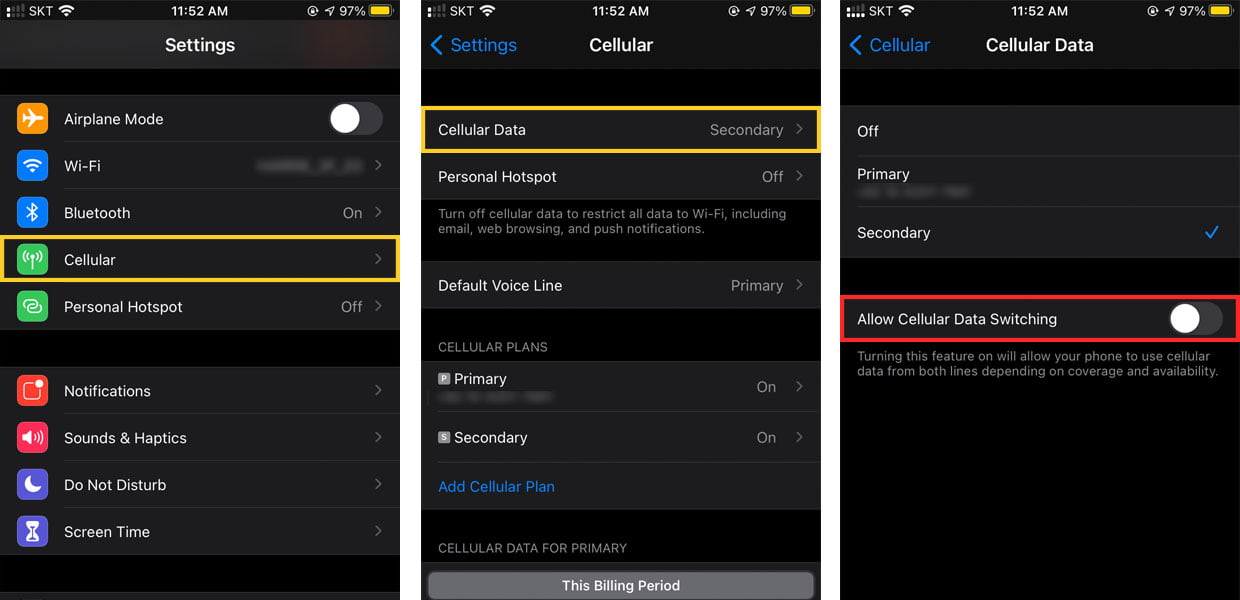To prevent unintended data usage, label your physical SIM card (Domestic Plan) [Primary] and select [Secondary] for the “WHIZ eSIM plan” at the time of installation. Also, to block data usage based on a physical SIM card in advance, turn the [Cellular Data Switching] Off.
You can also check with your domestic carrier and subscribe to any ”Blocked charged international roaming” services.
How to turn off the Automatic Cellular Data Switching
For iOS:
1. Go to [Settings] – [Cellular]
2. Tap [Cellular Data]
3. Make sure [Allow Cellular Data Switching] is turned OFF.