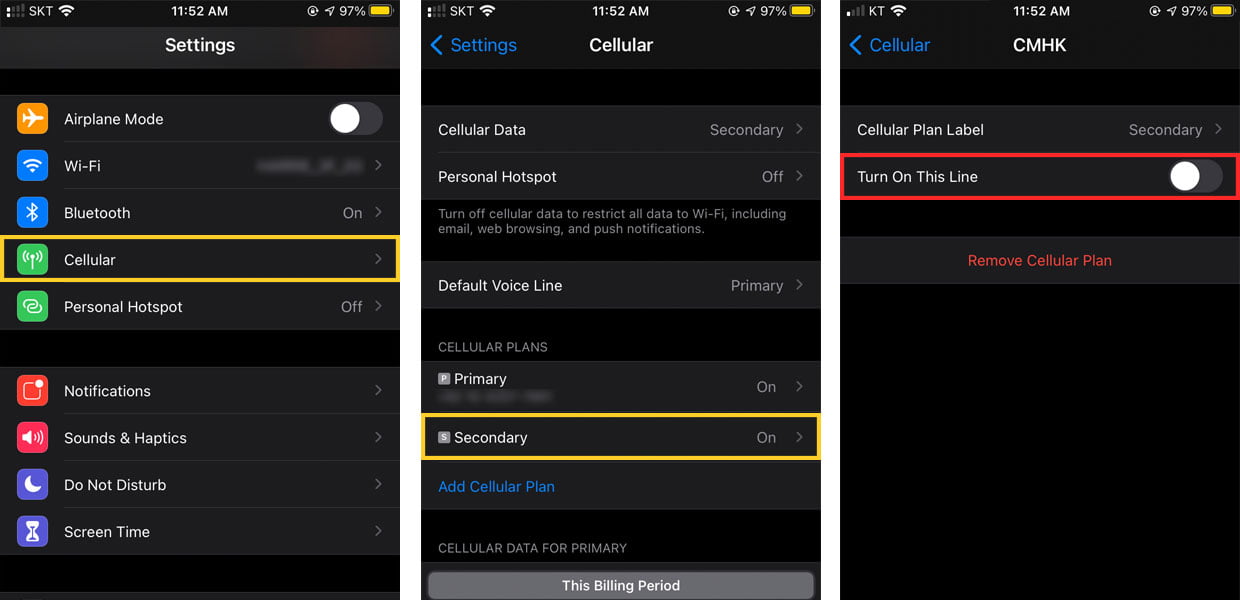You can disable the eSIM temporarily. If you disable the eSIM plan instead of removing it, you can enable and reuse it later. However, please note that the validity can’t be changed once it is activated.
How to disable the eSIM plan
For iOS:
1. Go to [Settings] – [Cellular]
2. Tap [Secondary] (the eSIM plan you’ve added)
3. Tap [Turn On This Line] to be OFF.