For iOS:
1. Go to [Settings] – Tap [Cellular] or [Mobile]
2. Tap [Add Cellular Plan] or [Add Mobile Data Plan]
3. Scan the QR Code that you received via email.
4. Your eSIM plan will be activated automatically as you set the details.
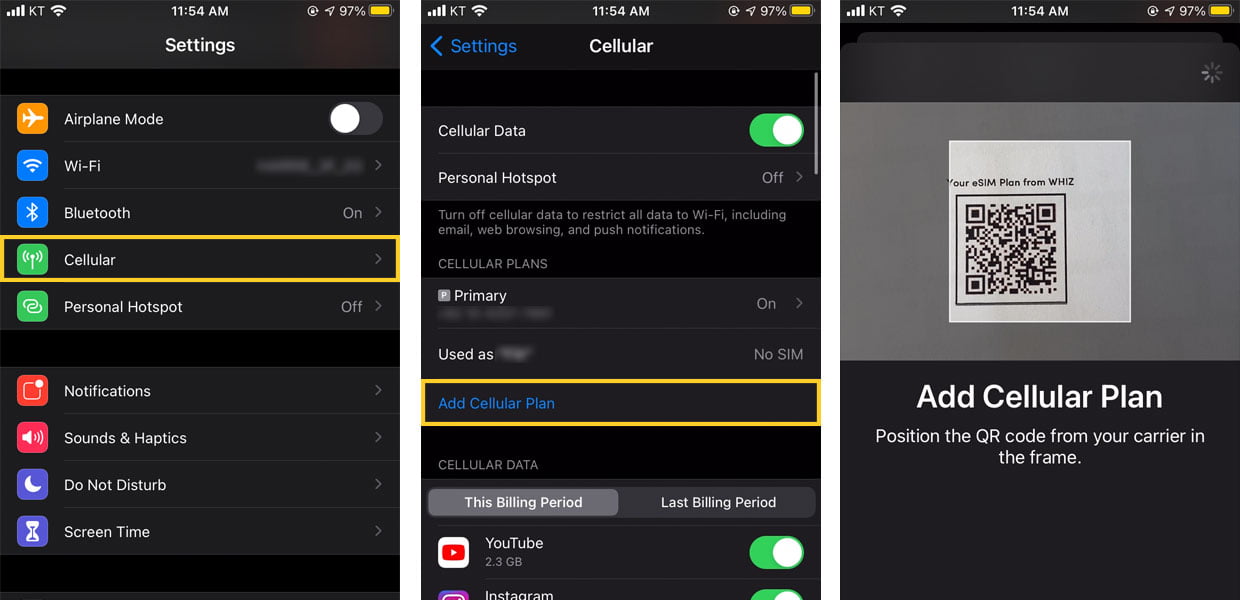
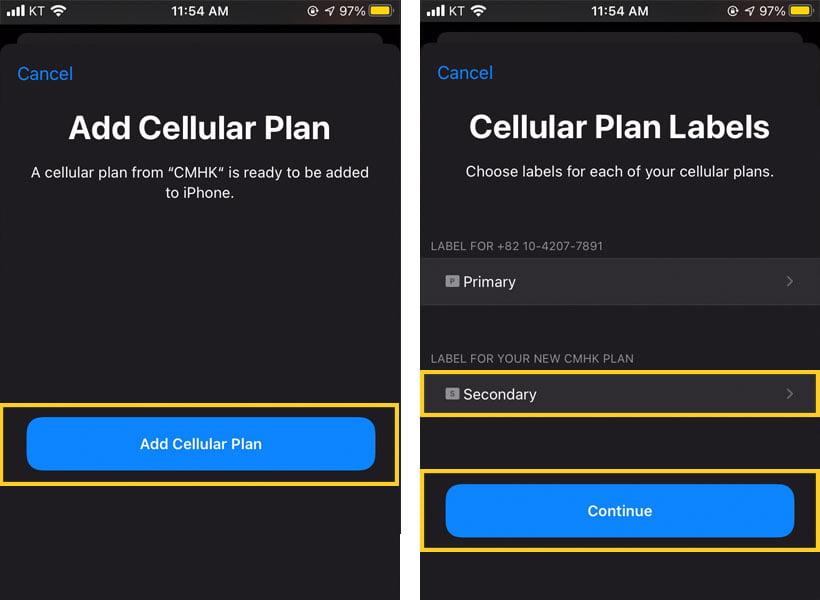
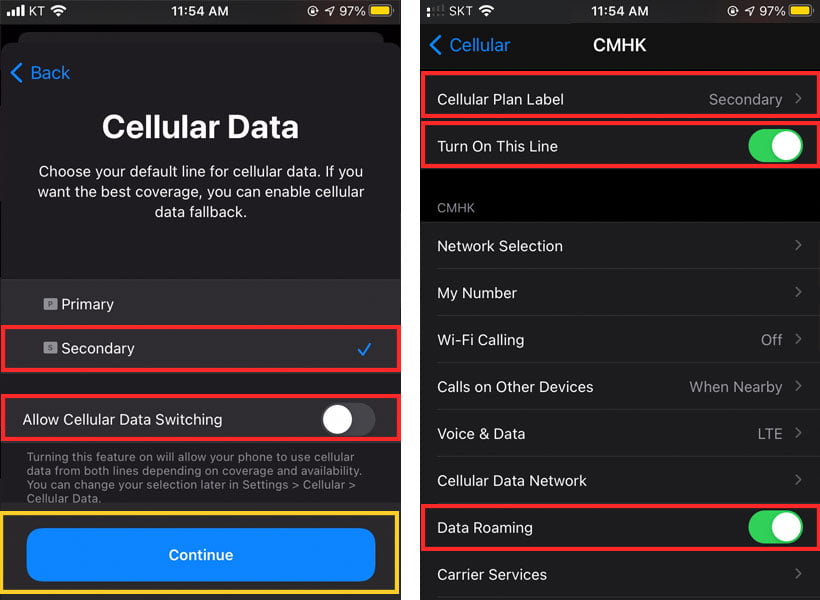
For Android:
1. Go to [Settings] – Tap on [Network & Internet]
2. Tap [Add icon] next to Mobile Network
3. Tap [Next] when asked, ‘Don’t have a SIM card?’
4. Scan the QR code (and add the confirmation code if needed) that you received via email.
5. Your eSIM plan will be activated automatically as you set the details.
